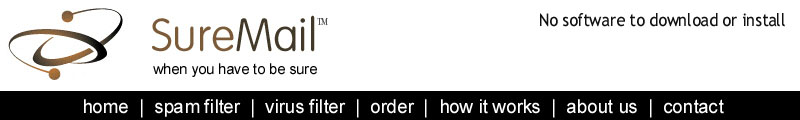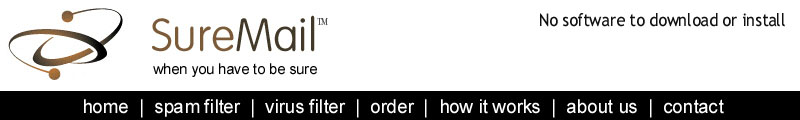Important note: If you purchased any Corporate package of Sure Mail™ your setup
instructions are very different from the ones shown on this page, so please
click here to
setup Sure Mail Corporate™.
Sure Mail™ Regular Setup
Sure Mail™ comes in the suremail.us version for our U.S. users as well as in the suremail.ca format for
Canadian residents. All you need to correctly setup your Sure Mail is to click on the corresponding
domain extension for the country in which you reside.
 I live in the U.S. and I need the
I live in the U.S. and I need the
suremail.us setup instructions.
 I live in Canada and I need the
I live in Canada and I need the
suremail.ca setup instructions.
If you have any difficulty in setting up your new email address
(or addresses) please
contact us
and a tech support representative will gladly assist you. We want you
to be happy with Sure Mail™ and if you follow the few
setup instructions on this page you should be 'up and running' in
no time.