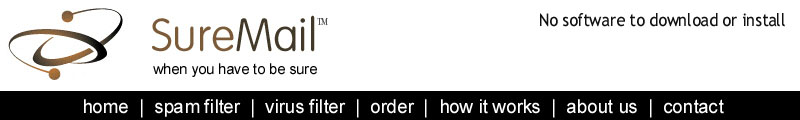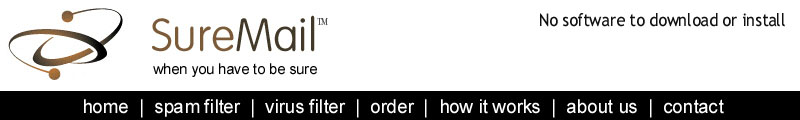Important note: If you purchased any Corporate package of Sure Mail™ your setup
instructions are very different from the ones shown on this page, so please
click here to
setup Sure Mail Corporate™.

Sure Mail™ Regular Setup for U.S. residents
Setting up a new email address or any group of email addresses on
the Sure Mail™ platform is very easy and will take you less than
a minute per email address.
Our reliable mail service is designed to work on any standard and compatible email
client or email program such as Microsoft's Outlook, Outlook Express, Mozilla's Thunderbird,
Eudora or any similar software that uses the standard POP 3 Internet protocol.
Just remember that your User ID is your whole email address. If for example the email address you have
chosen is george@suremail.us then your User ID would be george@suremail.us and this is what
you need to type in the appropriate box on your email program. Remember that all User IDs and passwords are
always case-sensitive. Unless stated otherwise, we will always issue email addresses all in the lower-case
format.
In any email client program, the POP 3 (Incoming Mail Server) information you must enter always is
mail.suremail.us. That information will never change.
Then, the SMTP information (Outgoing Mail Server) is the current SMTP information that should
already be listed in your email client. If you don't have that information currently available, or
if you're not sure it's the correct one, simply contact your current Internet Service Provider
(ISP) or visit their website. Failing that, you may want to try mail.suremail.us as an
alternative, but if it won't work or if you still can't send any emails, you will have to
contact your ISP.
Finally, our servers require authentication, so make certain you have that checkbox
okay'ed in Outlook or Outlook Express, since it is necessary and your email address (or
addresses) won't operate without the correct information in that box. However, don't check
the box where it says 'Secure Authentication'. Secure authentication isn't supported by our
servers, but regular authentication is.
Using your new email address on the road or with a laptop
If you wish to be able to send and receive emails from the
road (using a laptop) or if you need something simpler than
having to configure Outlook, we recommend you use our simple and
free email interface called Horde™. To access it, simply copy and
paste this URL in your Internet browser:
http://webmail.suremail.us
All you need to do to use Horde is to type your user ID and
your email password to access the email address you need. Horde is a
browser-based email application that is very similar in look and feel
as Hotmail, Gmail, MSN Mail or Yahoo Mail, and can be accessed anywhere
there is an Internet connection, with either a dialup modem connection or high-speed
cable or DSL connection.
If you have any difficulty in setting up your new email address
(or addresses) please
contact us
and a tech support representative will gladly assist you. We want you
to be happy with Sure Mail™ and if you follow the few
setup instructions on this page you should be 'up and running' in
no time.